Comprehensive Guide to Cards Mobile Wallet APK: Features, Benefits, and More
Managing multiple cards—ranging from payment and loyalty cards to identity and transport passes—can be a cumbersome task. The Cards Mobile Wallet APK emerges as a powerful solution, offering a centralized platform to organize and access all your cards securely from your Android device. This mobile wallet app eliminates the need to carry physical cards, reduces the risk of losing them, and simplifies transactions with features like tap-to-pay and barcode scanning. In this article, we’ll explore the features, benefits, security measures, user feedback, and practical applications of the Cards Mobile Wallet app, ensuring you understand why it’s a must-have tool for modern convenience.
What is Cards Mobile Wallet APK?
Cards Mobile Wallet is a productivity app designed to consolidate various types of cards into a single, secure digital platform. Available for Android devices, the app supports a wide range of cards, including financial cards (credit, debit, ATM), loyalty cards, transport passes, identity documents (driver’s license, student ID), tickets, and even key cards for work or home access. By leveraging technologies like Near Field Communication (NFC) and barcode scanning, the app enables seamless transactions and access, making it an all-in-one solution for managing your digital wallet.
The app’s core promise is to simplify your life by reducing the clutter of physical cards and providing instant access to them via your smartphone. With a user-friendly interface and robust security features, Cards Mobile Wallet ensures that your sensitive information remains protected while offering quick and convenient access to your cards whenever needed.
Key Features of Cards Mobile Wallet APK
The Cards Mobile Wallet app is packed with features that cater to a variety of user needs. Below, we delve into its most prominent functionalities, highlighting how they enhance convenience, security, and efficiency.
Centralized Card Management
One of the standout features of Cards Mobile Wallet is its ability to store all your cards in one place. Whether it’s a credit card for online shopping, a loyalty card for your favorite coffee shop, or a metro pass for daily commuting, the app organizes them into categories for easy access. The supported card types include:
-
Loyalty Cards: Store rewards and membership cards to never miss out on discounts or points.
-
Financial Cards: Add credit, debit, or ATM cards for seamless payments.
-
Transport Cards: Manage bus, train, or metro passes for quick access during travel.
-
Identity Cards: Digitize driver’s licenses, student IDs, or other identification documents.
-
Tickets: Store movie, concert, or event tickets for hassle-free entry.
-
Key Cards: Include access cards for work, home, or car entrances.
This centralized approach eliminates the need to carry a bulky wallet, allowing users to access their cards with a single tap on their phone.
Tap-to-Pay Functionality
The tap-to-pay feature is a game-changer for mobile payments. By linking your payment cards to the app, you can make secure transactions at compatible terminals using NFC technology. This wireless payment method is fast, convenient, and eliminates the need to search for your physical card. Simply hold your phone near a payment terminal, authenticate the transaction (via fingerprint or PIN), and complete the purchase. This feature is particularly useful for in-store shopping, dining, or any scenario where quick payments are essential.
Advertisement
Barcode and NFC Support
Cards Mobile Wallet supports multiple card formats, including barcode cards, NFC-enabled cards, and card numbers. For cards with barcodes (such as loyalty or membership cards), the app generates a scannable barcode that can be presented at checkout. For NFC-enabled cards, the app facilitates wireless communication with terminals or devices, enabling contactless payments or access. This versatility ensures that the app is compatible with a wide range of card types and use cases.
Instant Access and Notifications
The app’s card valet feature ensures quick performance, allowing users to access their cards instantly without delays. Additionally, Cards Mobile Wallet provides notifications for card-related activities, such as transaction confirmations, loyalty point updates, or ticket reminders. These notifications keep users informed and help them stay on top of their card usage.
No Need for Additional Apps
Unlike some digital wallet solutions that require downloading separate apps for each card or service, Cards Mobile Wallet integrates all functionalities into a single platform. This reduces the need for bloated or unfamiliar apps, saving storage space on your device and simplifying your digital experience.
Security-First Approach
Security is a top priority for Cards Mobile Wallet. The app employs industry-standard encryption to protect your data, ensuring that your financial and personal information remains safe. Users can secure the app with a fingerprint scan or PIN code, adding an extra layer of protection against unauthorized access. Furthermore, all transactions are authenticated and signed, minimizing the risk of fraud. For added peace of mind, sensitive data is double-encrypted and stored in the cloud, allowing users to remotely lock the app if their device is lost or stolen.
Benefits of Using Cards Mobile Wallet APK
The Cards Mobile Wallet app offers numerous benefits that make it an essential tool for anyone looking to streamline their card management and payment processes. Here are some of the key advantages:
Convenience and Organization
By consolidating all your cards into one app, Cards Mobile Wallet eliminates the hassle of carrying multiple physical cards. The app’s intuitive interface allows users to categorize and access their cards quickly, making it easy to find the right card for any situation. Whether you’re paying at a store, boarding a bus, or entering a concert, everything you need is just a tap away.
Time-Saving Transactions
The tap-to-pay feature and barcode scanning capabilities significantly speed up transactions. Instead of fumbling through a wallet or searching for a specific card, users can complete payments or gain access in seconds. This is particularly beneficial in fast-paced environments like retail stores, public transportation, or event venues.
Enhanced Security
With physical cards, there’s always a risk of loss, theft, or unauthorized use. Cards Mobile Wallet mitigates these risks by storing your cards digitally and protecting them with advanced security measures. The ability to remotely lock the app and the use of encryption ensure that your information remains secure, even in worst-case scenarios.
Reduced Clutter
A bulky wallet filled with cards can be inconvenient and cumbersome. Cards Mobile Wallet allows users to go wallet-less, freeing up pocket space and reducing the mental load of keeping track of multiple cards. This minimalist approach aligns with the modern trend of simplifying everyday tasks through technology.
Versatility Across Use Cases
The app’s support for various card types makes it a versatile tool for different aspects of daily life. From managing finances to accessing public transport or redeeming loyalty rewards, Cards Mobile Wallet adapts to a wide range of user needs, making it a comprehensive solution for digital card management.
User Feedback and Challenges
While Cards Mobile Wallet has garnered positive feedback for its concept and features, some users have reported challenges with the app’s usability and interface. Below, we summarize the common praises and criticisms based on user reviews.
Positive Feedback
-
Convenience: Users appreciate the ability to store all their cards in one place, reducing the need for physical wallets.
-
Tap-to-Pay: The NFC-based payment feature is frequently praised for its speed and ease of use.
-
Security: The fingerprint and PIN authentication options give users confidence in the app’s ability to protect their data.
-
Versatility: The support for multiple card types, including loyalty and transport cards, is a major draw for users with diverse needs.
According to reviews on platforms like Aptoide, the app has an average rating of 4.67 out of 5, indicating high user satisfaction. Many users highlight the app’s ability to simplify their daily routines and enhance their payment experiences.
Common Challenges
Despite its strengths, some users have encountered issues with the app’s functionality and design:
-
Unintuitive Interface: Several reviews note that the app’s interface is not user-friendly, with small, unclear icons that make it easy to tap the wrong option. For example, one user mentioned that the card selection process is confusing, especially when managing multiple cards of the same type (e.g., multiple Visa cards).
-
Tedious Card Loading: The process of adding cards can be time-consuming, with some users reporting that it takes up to 15 minutes to add a single card. The app has also been criticized for getting stuck in loops during the card setup process.
-
Inconsistent Pairing: Some users have reported issues with card pairing, where the app incorrectly indicates that a card has been paired without completing the process. This is particularly problematic for identity cards like driver’s licenses.
-
Ads in Free Version: The free version of the app includes ads, which some users find excessive. One review mentioned encountering multiple ads within a minute of using the app, detracting from the user experience.
-
Premium Subscription Concerns: Several users have expressed frustration with the app’s premium subscription model, noting that the free version requires signing up for a trial of the premium version (priced at $19.99 monthly or $14.99 weekly in some cases). This has led to accusations of the app being a scam by users who expected a fully functional free version.
The developers have responded to some of these concerns, emphasizing that the free version is accessible without a premium subscription and that ads are limited to the trial mode. They also encourage users to provide feedback via [email protected] to help shape future updates.
Comparing Cards Mobile Wallet to Alternatives
To provide a balanced perspective, let’s compare Cards Mobile Wallet to other popular digital wallet apps, such as Google Wallet and Wallet Cards.
Advertisement
Cards Mobile Wallet vs. Google Wallet
Google Wallet is one of the most widely used digital wallet apps, offering similar features to Cards Mobile Wallet. Here’s how they stack up:
-
Card Support: Both apps support payment, loyalty, transport, and identity cards. However, Google Wallet also includes unique features like digital car keys (for select BMW models) and real-time flight updates, which Cards Mobile Wallet lacks.
-
Security: Both apps use encryption and authentication (fingerprint/PIN). Google Wallet has additional features like remote data erase and Find My Phone, which enhance security for lost devices.
-
Usability: Google Wallet has a more polished interface, but recent redesigns have drawn criticism for making tasks like reordering cards less intuitive. Cards Mobile Wallet, while less refined, offers a broader range of card types, including key cards.
-
Availability: Google Wallet is pre-installed on many Android devices, giving it a wider reach. Cards Mobile Wallet requires a separate download, which may be a barrier for some users.
Cards Mobile Wallet vs. Wallet Cards
Wallet Cards, developed by the Wallet Cards Alliance, is another Android wallet app focused on digital passes and cards, particularly those compatible with Apple’s Passbook format. Here’s a comparison:
-
Card Support: Wallet Cards specializes in boarding passes, event tickets, and loyalty cards, with a strong emphasis on .pkpass compatibility. Cards Mobile Wallet supports a broader range of cards, including financial and key cards, making it more versatile.
-
Features: Wallet Cards offers location-based notifications and iBeacon support, which Cards Mobile Wallet does not. However, Cards Mobile Wallet’s tap-to-pay functionality is a significant advantage for payment-focused users.
-
Maintenance: Wallet Cards guarantees maintenance until 2031, providing long-term reliability. Cards Mobile Wallet’s developers are actively improving the app but have not made similar long-term commitments.
-
Usability: Wallet Cards has a revamped interface praised for its similarity to Apple Wallet, while Cards Mobile Wallet’s interface has received mixed reviews for being less intuitive.
Overall, Cards Mobile Wallet stands out for its comprehensive card support and tap-to-pay capabilities, but it may lag behind competitors in terms of interface polish and niche features.
Practical Applications of Cards Mobile Wallet
The versatility of Cards Mobile Wallet makes it suitable for a variety of real-world scenarios. Below are some practical applications of the app:
Everyday Shopping
Use Cards Mobile Wallet to store your credit/debit cards and loyalty cards for seamless shopping experiences. The tap-to-pay feature allows you to make quick payments at retail stores, while barcode scanning ensures you can redeem loyalty points or discounts without carrying physical cards.
Public Transportation
Add your bus, train, or metro passes to the app for easy access during your commute. The NFC or barcode support ensures you can board vehicles quickly, even during rush hour.
Event Access
Store concert, movie, or event tickets in the app to gain entry without printing physical tickets. The app’s notifications can remind you of event details, ensuring you’re always prepared.
Workplace or Home Access
Digitize key cards for work or home entrances, allowing you to unlock doors with a tap of your phone. This is particularly useful for professionals who need quick access to secure areas.
Travel
Manage boarding passes and transport cards for hassle-free travel. The app’s ability to store identity documents like driver’s licenses or student IDs can also simplify verification processes at airports or other checkpoints.
Tips for Maximizing Your Cards Mobile Wallet Experience
To get the most out of Cards Mobile Wallet, consider the following tips:
-
Organize Cards by Category: Use the app’s categorization feature to group cards by type (e.g., payment, loyalty, transport) for faster access.
-
Enable Security Features: Set up fingerprint or PIN authentication to protect your data. Regularly update your PIN to maintain security.
-
Check Compatibility: Ensure that your cards are compatible with the app’s NFC or barcode features, as some functions may vary by region or card brand.
-
Provide Feedback: If you encounter issues, contact [email protected] with suggestions. The developers are responsive and use feedback to improve the app.
-
Explore Premium Features: If the free version’s ads are intrusive, consider the premium subscription for an ad-free experience and additional features like VIP customer support.
Addressing Common Concerns
For users hesitant about adopting Cards Mobile Wallet due to reported issues, here are some clarifications:
-
Interface Improvements: The developers are actively working on bug fixes and interface enhancements, as evidenced by recent updates (e.g., version 4.1.5 released in March 2024). Future updates are likely to address usability concerns.
-
Free Version Access: Despite some reviews claiming the free version is inaccessible without a premium trial, the developers have clarified that a fully functional free version exists. Users experiencing issues should contact support for assistance.
-
Card Pairing Issues: Problems with card pairing may be due to regional restrictions or card compatibility. Checking the app’s About section for supported features in your region can help set expectations.
Future Potential of Cards Mobile Wallet
As digital wallets become increasingly integral to daily life, Cards Mobile Wallet has the potential to evolve into a leading player in the market. By addressing user feedback, refining the interface, and expanding compatibility with emerging technologies (e.g., digital car keys or health passes), the app could compete more effectively with giants like Google Wallet. Additionally, partnerships with card issuers or merchants could enhance the app’s loyalty and rewards features, making it a go-to solution for consumers worldwide.
Conclusion
Cards Mobile Wallet APK is a powerful and versatile app that simplifies card management and payments in today’s digital age. With its ability to store a wide range of cards, support tap-to-pay transactions, and prioritize security, it offers significant convenience for users looking to go wallet-less. While the app has some usability challenges, its core features and ongoing improvements make it a compelling choice for Android users. Whether you’re managing finances, commuting, or attending events, Cards Mobile Wallet keeps everything you need at your fingertips, securely and efficiently.
For those seeking a centralized solution to organize their cards and streamline transactions, Cards Mobile Wallet is worth exploring. As the app continues to evolve, it has the potential to become an indispensable tool for modern, tech-savvy individuals.
Let's build community together and explore the coolest world of APK Games/Apps.




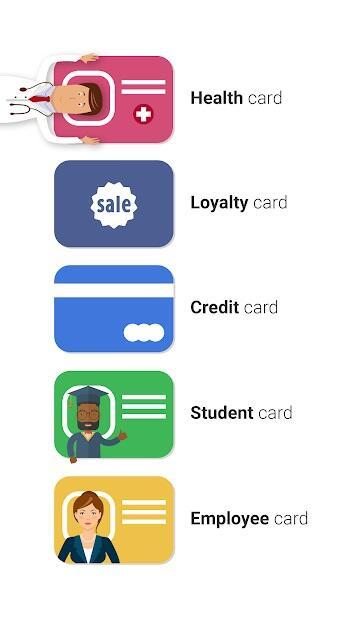









1. This is the safest site on the Internet to download APK. 2. Don't ask about the Play Protect warning, we've explained it well, check here. 3. Do not spam, be polite and careful with your words.